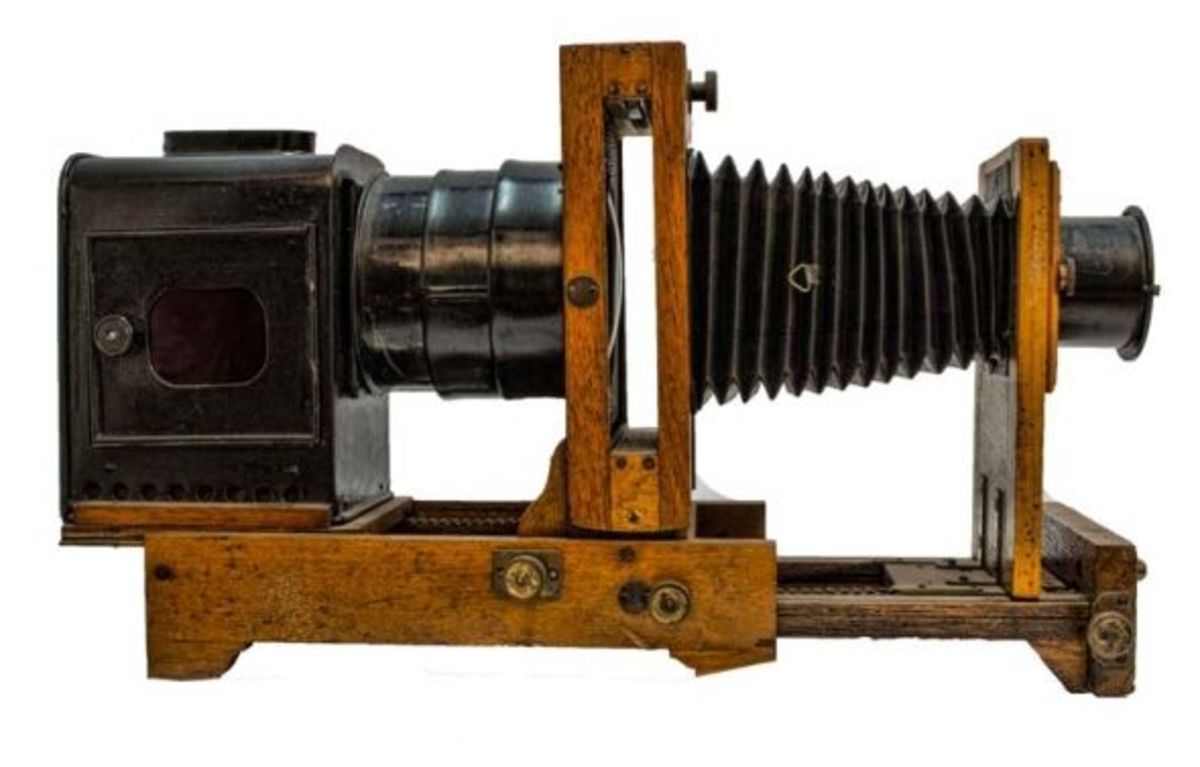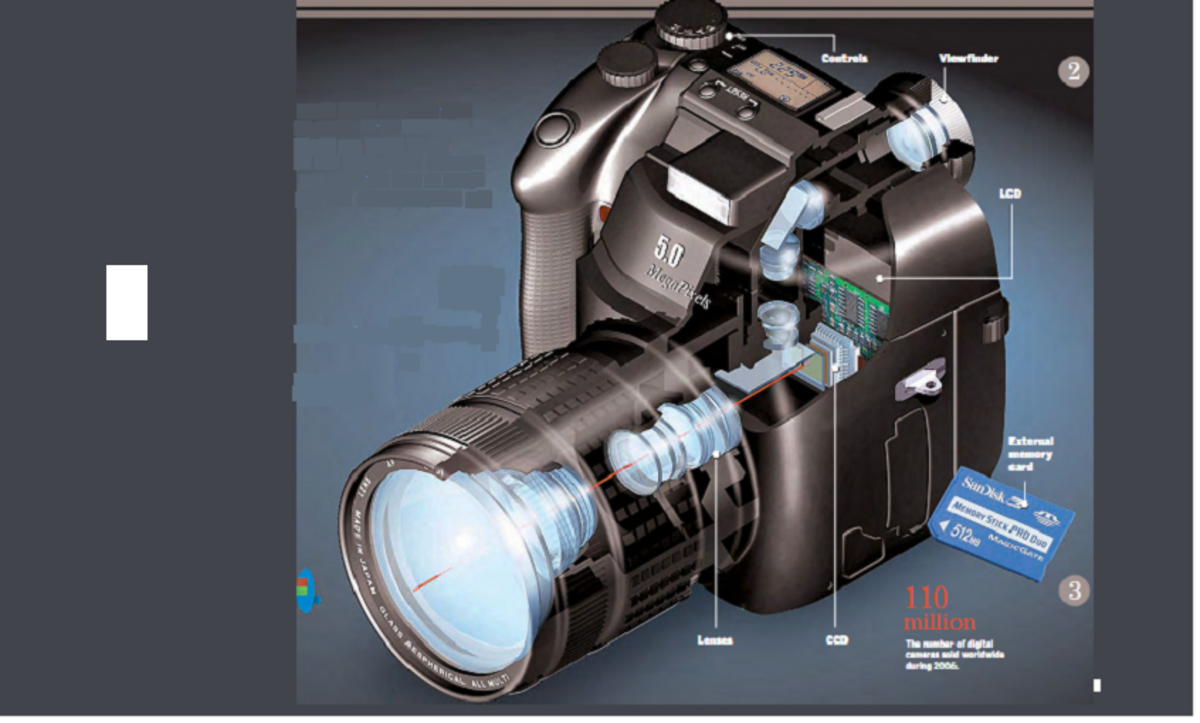- HubPages»
- Technology»
- Consumer Electronics & Personal Gadgets»
- Portable Electronics»
- Digital Cameras
How Magic Lantern Improves Canon DSLR Cameras

What is Magic Lantern?
Magic Lantern is a third party firmware add-on for Canon DSLR cameras. It does not replace the original canon firmware. Instead, it is installed on the SD card and is used alongside the original canon firmware. It is free and adds a lot of handy features to your camera such as focus peaking, custom overlays, zebra striping and it even has a built in intervalometer.
Is it Safe to Install?
Like all third party firmwares or programs, there is a bit of a risk installing and using the product. However, there are thousands of people who are using the program and as far as I know there has not been any incidents. Personally I've been using Magic Lantern for two years. First with my Canon T1i and more recently with my Canon T3I, and I have not had any problems using the program (just with my inability to understand all of the settings at first, as I was new to DSLRs).
Does it break your warranty? Maybe. Technically speaking since it's not replacing any of the original firmware you should be good, but I don't think there's been any reports of whether or not it breaks your warranty. So to be safe. Use it at your own risk.
Magic Lantern Features
While there are many features that Magic Lantern adds to your camera, here are a few of my favorites. If you would like to know more about what ML can do, there's an excellent listi that you can look through here: Magic Lantern Features

Custom White Balance and More Control Over ISO, Aperture and Shutter Speed
This is by far the BEST part of ML. Instead of being limited to the ISO settings and aperatures from the Canon firmware, ML actually allows you to have more choices and customize your settings even more. You can use the custom white balance to adjust how the scene will look instead of using the built in options.
Intervalometer
This is a built in function that allows you to take photographs over a set amount of time. This is great for taking time lapses and eliminates the need for a separate intervalometer. For more information on this feature, I've written a walk through using ML which you can find here, How to Create a Timelapse Video.
Focus Peaking
This handy little function will help you fine tune your focus. On the screen it will overlay different colored dots depending on how in focus your subject is. This is very helpful for pulling a sharp focus.
Zebra Striping
You may have missed this fucntion when switching over from a camcorder or a manual video camera, but with ML, you can use this function again. This helps with overexposure by showing the blown out parts of your image as a red mark on the screen. Like the focus peaking, it is also an overlay that you can turn on and off.
Histogram
This function is a graph that you may recognize from Photoshop or Lightroom. It's basically a graph of the values of your scene. This is extremely helpful for exposing your image correctly, especially outdoors where it may be hard to see your LCD to check your exposure.
Ghosting
This is very handy if you have ever thought about wanting to do stop motion animation. Basically it'll overlay the previous frame so you can easily see where your next image should be.
If you want a peak into all of the functions and features, here's an excellent video walking you through all of the features of ML.
Video Functions
- The ability to restart a video once it stops recording. This is a handy way to keep your video rolling, although you do lose a couple seconds between starting and stopping.
- Variable bitrate, you can change the bitrate or quality that the video is record at. This is helpful for stretching your card space.
- Ability to record in HDR (there is a specific workflow for using the HDR video)
Additional Features
- Custom cropmarks, this is handy if you want to shoot a video that looks like you had an anamorphic lens.
- Waveform and Vectorscopes to help monitor your video
- Constant updates from the ML team regarding new cameras and breakthroughs.
Downloading Magic Lantern and Using It
Using ML is simple. All you need to do is install the firmware on your card and press the trash can button. This will open up the menus and allow you to navigate through all of the cool features that ML has to offer.
If you're convinced and want to give it a try, you can download it off of the official website. There you'll find all of the additional features, FAQs and download options for your Canon Camera!
Newest Magic Lantern Feature: Raw Video!
If you own a DSLR camera, no doubt your love the power of editing RAW photos. The newest feature of ML is the ability to capture RAW video footage. It's a revolutionary thing, especially having the ability to do so with the huge budget of Hollywood cameras.
Of course, you need a lot of memory cards and disk space, but even just the possibility of being able to record RAW video is exciting.
The kinks are still being worked out, but so far the ML Team have been able to get RAW video recording working on several cameras and there are already videos on YouTube that have popped up.